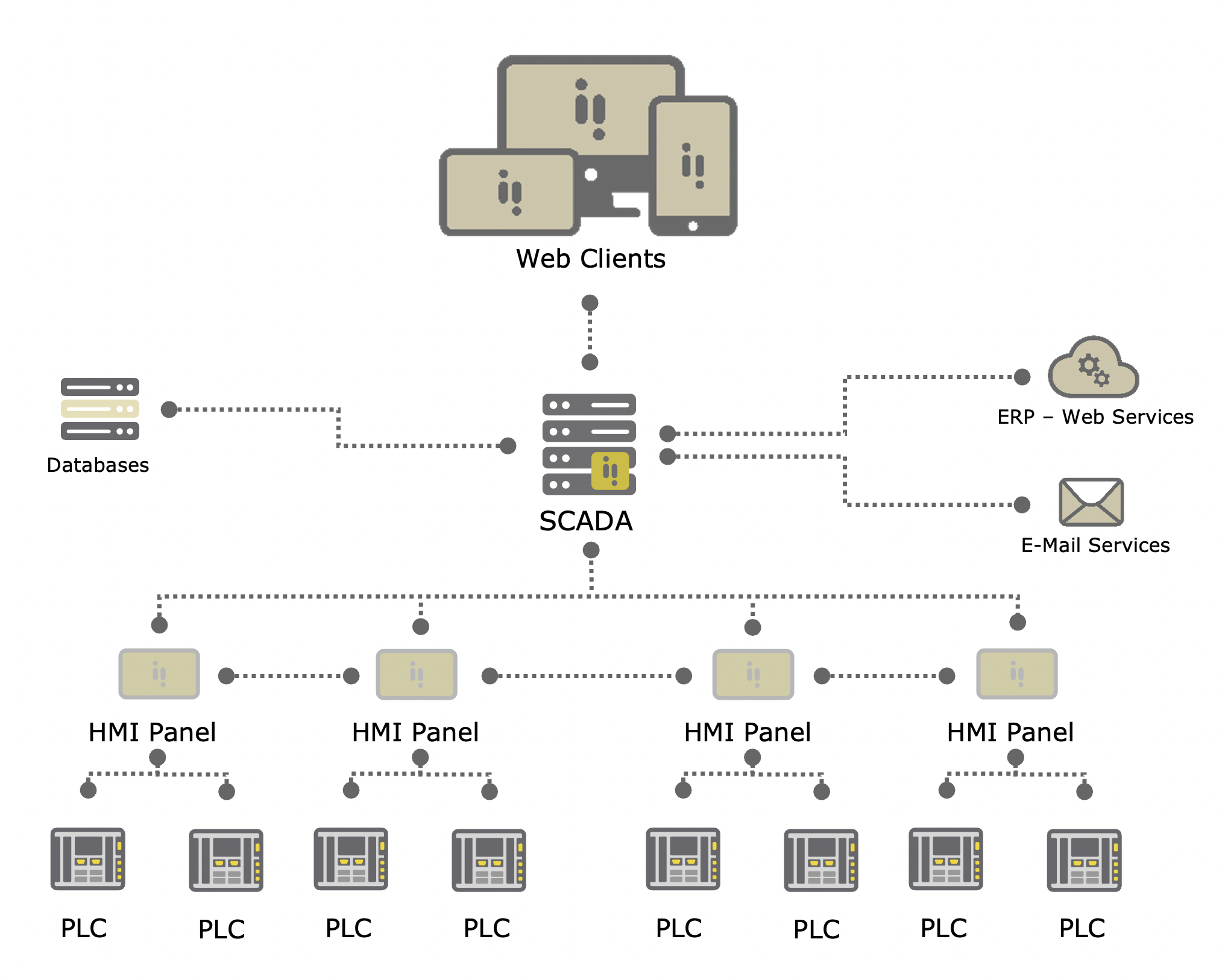Scada nowadays
When the Scada program is mentioned, the first details that come to mind are that support industrial automation protocols; It is a software that can communicate with products such as PLC, HMI, IO Module, collect data, manage them, prepare visuals for monitoring data, screen designs and other components are generally fixed.
Scada has acted as an industrial automation product.
So what should be the scope of Scada today?
For this, let's examine the problems of existing or standard scada software.
Problem 1 : Data Loss
Does Scada communicate in real time with products such as field equipment, PLC? Yes... Is it possible to lose data when there is a connection problem with the site? Yeah...
Solution : OPC UA (Historical Access)
Today, there are IP-based protocols that do not experience data loss against connection interruptions on both field equipment and Scada side, can keep records on the field side, and allow automatic batch transmission of data that could not be transferred to Scada when the connection is normal. It is important for users to pay attention to this detail, both when choosing a controller or IO module, and on the side of Scada, so that they do not encounter this problem when choosing products for their applications.
The most up-to-date protocols that come to mind regarding this are OPC UA (HA : Histrocial Access) and MQTT options.
They both have different situations compared to each other. For more industrial applications OPC UA is ideal, for IoT-based applications MQTT is ideal.
(OPC UA, MQTT evaluations will be made in a separate Blog post.)
It should be noted that the field and scada side of the OPC UA protocol also support HA (Histrical Access).
Our company has both OPC UA (HA) and MQTT support field devices and Scada products. Apart from the sale of these products, the application can also be made by us if necessary.
Problem 2 : Accessibility
Since Scada programs are generally in desktop program format, different applications have been made regarding access to information for people other than the people in the Scada room. Some companies sell separate programs and remote connection software (Remote Client) separately. These situations create problems such as additional software maintenance requirements in addition to additional costs. These options are not a 100% solution to accessibility.
Solution :
Today, it is 100% Web-based and supports Resposive Design, does not require the use of any client or connection software anywhere, has very clear visuals, supports mobile maps (google maps), is suitable for all web infrastructures, has problems in its use on devices such as PC - Mobile - Tablet. Scada programs that are not designed according to user definitions are also available now. Users can be assigned according to the parameters they need to see. While Scada room responsibles can see all the data, a limited number of (relevant) data can be shown to another user.
Problem 3 : The potential to stop of the system
Scada systems, of course, have the possibility of stopping, shutting down or not working for different reasons, as with any software. In these cases, a Scada system can be established, which can be called redundant work, so that the system can continue without stopping. However, this does not mean that the same software, the same configuration, is kept aside on another computer. Database structures are also installed in a Scada system. In case of a possible problem, the other machine to be switched to may not allow you to continue from where you left off.
Solution : Redundancy
Some Scada programs (also in some PLC or DCS systems) have the Redundancy feature. This can be interpreted as 2 Scada systems working as Redundancy on two different Servers or Computers. These two Scada systems can communicate with each other through a direct connection independent of the network. Here, the databases are all in sync while they work together, except they are software with the same configuration. With the fall of one, the other continues, it can give the same report from the past. Redundancy option means cost. Users should evaluate the Redundancy feature according to whether the Scada system stops for a while or momentarily is critical for them.
Problem 4 : Communications except Automation Protocols
Since Scada is an industrial automation software, it has generally communicated with hardware such as PLC, IO Module, Driver using industrial electronic protocols. We can count more, but some of them are protocols named Modbus RTU, Modbus TCP/IP, ASCII, Profibus, ProfiNet.Companies use software other than software and industrial automation systems. We can give an example of an ERP or MES software. Since the infrastructure of all of these applications is different from Scada systems, they use different methods in protocol matters. In fact, the protocols are developed according to the requirements of the applications. However, today, the need for software that works independently of each other in a factory, manages the workflow of the factory, and the automation system or software of a machine that makes the production to communicate with each other has emerged as a surplus. The planning of the material to be produced is now in a structure that can be started with the marketing of that product. Work order flows from ERP systems should be able to flow directly to machine automation. Outputs from the machine after production should also be able to go back to the ERP system.
Compliance with communications other than automation protocols is the most important criterion for choosing a Scada today.
Solution : OPC UA
The OPC UA protocol has been developed for this need, which is embodied by the Industry 4.0 discourse. OPC UA has now started to be accepted by many industrial automation devices (PLC, IO Module, Analyzers, Measuring Devices, Barcode Reader) and ERP systems, and OPC UA communication protocols have started to be added to the relevant devices and software on both sides.
(More information about OPC UA will be shared in a separate Blog post.)
Another communication format is the Web Service option. This is especially used in management software such as ERP.
Choosing a Scada that also supports OPC UA and Web Service communications is important for making these integrations.
Summary :
Responsive Design, HTML5 Web Based Scada
Apart from Automation Protocols, it also supports OPC UA and Web Service communications.
OPC UA protocol also supports HA (Historical Access) feature
Having a redundancy option
With these 4 features, your factory can make a complete Industry 4.0 application. It runs on Scada Server and allows logins to web-based screens in the field. There is no data loss due to network problems, you can obtain statistical data with 100% accuracy, the system does not stop because it is Redundancy, the work is not left unfinished.
You can visit ATVISE SCADA link for a sample Scada software that provides these features and more.